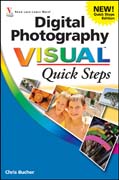
Follow these clear-cut steps and start taking better photosIf you want to getmore out of your digital camera and start taking better photographs, this easy-to-follow guide is for you. Designed for visual learners who'd rather see how to do something quickly instead of wading through paragraphs of text, this useful book offers highly visual tutorials and full-color screen shots on everypage. You'll see just how to compose and light pictures using professional techniques, learn how to mix and match focus and lens settings, and find great ways to enhance your photos with digital imaging software.Helps digital camera users capture, produce, and print better photos Teaches practical techniques using easy-to-follow, step-by-step visuals and brief explanationsFeatures full-color screen shots on every page to clearly illustrate techniques and stepsCovers composing and lighting techniques, setting focus and lenses, enhancing photos with software, and moreDigital Photography Visual Quick Steps is packed with full-color quick steps to help you improve your digital photography. INDICE: Chapter 1 Understanding Digital PhotographyWhy Go Digital? 4Discover Digital Cameras 6From Start to Finish: The Digital Workflow 8Chapter 2 WhatYou Need to Get StartedChoose a Digital Camera 14Consider Digital Camera Accessories 16Build a Digital Darkroom 20Choose a Photo Printer 22Chapter 3 Controlling Exposure and Focal LengthLearn About ISO 26Learn About Aperture 27Control Depth of Field 28Understanding Shutter Speed 29Discover Exposure Modes 30Learn About Focal Length 32Use a Wide-Angle Lens 33Use a Telephoto Lens 34Use a Zoom Lens 35Learn About Digital Camera Lenses 36Chapter 4 Understanding LightLearn About the Color of Light 42Measure and Correct Light for Color 44Learn About Light Quality 46Use a Flash 50Chapter 5 Learning About FocusUnderstanding Focus Systems 54Focus on an Off-Center Subject 56Use Focus Modes 58Discover Focus Techniques 59Chapter 6 Composing Pictures like a ProVisualize Composition 62Consider Design Principles 64Discover Rules of Composition 66Learn to ControlComposition 68Chapter 7 Putting It All TogetherExperiment with Depth of Field72Mix and Match Settings 74Change Shutter Speed for Effect 76Focus Selectively 77Compose Creatively 78Explore Different Lighting Options 80Try Creative Techniques 82Chapter 8 Taking Your First Digital PhotosSet Up a Digital Camera 86Take Test Pictures 88Troubleshoot Problems 90Transfer Pictures to Your Computer 92Evaluate Your Photos 94Fine-Tune Camera Settings 96Chapter 9 Taking Advantage of Your Camera’s SettingsMatch the Scene to the Setting 100Be Aware of In-Camera Settings 101How Do the Scene Settings Change the Images? 102Use the Settings Creatively 104Evaluate Your Photos 106Better to Change Things Later? 107Chapter 10 Avoiding Digital Photography PitfallsAvoid Taking Unfixable Pictures 110What Is a Histogram? 111Use a Histogram as You Take Pictures 112Compensate for Shutter Lag 114Avoid Blowouts 115Keep Your Camera Steady 116Avoid Undesirable Colorcasts 117Never Use Digital Zoom 118Reduce Digital Noise 119Chapter 11 Capturing Unique Photo OpportunitiesPhotograph Products to Sell on eBay 122Take Great Close-Up Photos 124Take Photos at Night without a Flash 126Capture Firework Displays 127Chapter 12 Organizing Your PhotosWhy Use Image Editing Programs? 130What Is a Digital Editing Workflow? 132Photo Editing Options 134Understanding Metadata in Your Photos 136What Are RAW Digital Photos? 137ImportPhotos to Your Browser 138Review, Sort, and Tag Your Photos 140Tag Photos 142Find Images Using Tags 146Use Tags to Sort 148
- ISBN: 978-1-118-33879-7
- Editorial: John Wiley & Sons
- Encuadernacion: Rústica
- Páginas: 160
- Fecha Publicación: 16/03/2012
- Nº Volúmenes: 1
- Idioma: Inglés
