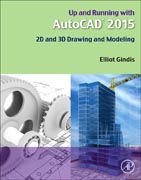
Get Up and Running with AutoCAD using Gindis' combination of step-by-step instruction, examples, and insightful explanations. The emphasis from the beginning is on core concepts and practical application of AutoCAD in architecture, engineering, and design. Equally useful in instructor-led classroom training, self-study, or as a professional reference, the book is written with the user in mind by a long-time AutoCAD professional and instructor based on what works in the industry and the classroom. All basic commands are documented step-by-step: what the student inputs and how AutoCAD responds is spelled out in discrete and clear steps with numerous screen shots Extensive supporting graphics and a summary with a self-test section and topic specific drawing exercises are included at the end of each chapter Fully covers the essentials of both 2D and 3D in one easy-to-read volume New to this Edition: More end-of-chapter exercises from both architecture and engineering disciplines provide practice in applying newly acquired AutoCAD skills All discussions and screen shots updated for the current release of AutoCAD An expanded appendix that discusses the future of AutoCAD, computer aided design and other topics A companion website containing video lectures for each chapter for additional instruction and to make the material easy to follow. Visit www.vtcdesign.com. INDICE: Level 1 CHAPTER 1 AutoCAD Fundamentals-Part I CHAPTER 2 AutoCAD Fundamentals-Part II CHAPTER 3 Layers, Colors, Linetypes, and Properties CHAPTER 4 Text, Mtext, Editing, and Style CHAPTER 5 Hatch Patterns CHAPTER 6 Dimensions CHAPTER 7 Blocks, Wblocks, Dynamic Blocks, Groups, and Purge CHAPTER 8 Polar, Rectangular and Path Arrays CHAPTER 9 Basic Printing and Output CHAPTER 10 Advanced Output - Paper Space Level 2 CHAPTER 11 Advanced Linework CHAPTER 12 Advanced Layers CHAPTER 13 Advanced Dimensions CHAPTER 14 Options, Shortcuts, CUI, Design Center, and Express Tools CHAPTER 15 Advanced Design and File Management Tools CHAPTER 16 Importing and Exporting Data CHAPTER 17 External References (Xrefs) CHAPTER 18 Attributes CHAPTER 19 Advanced Output and Pen Settings CHAPTER 20 Isometric Drawing Level 3 CHAPTER 21 3D Basics CHAPTER 22 Primitives CHAPTER 23 Object Manipulation CHAPTER 24 Boolean Operations CHAPTER 25 Solid Modeling CHAPTER 26 Advanced Solids, Faces, and Edges CHAPTER 27 Surfaces and Meshes CHAPTER 28 UCS, Vports, Text, and Dimensions in 3D CHAPTER 29 Dview, Walk and Fly, Animation, and Action Recording CHAPTER 30 Lighting and Rendering Appendices
- ISBN: 978-0-12-800954-3
- Editorial: Academic Press
- Encuadernacion: Rústica
- Páginas: 800
- Fecha Publicación: 12/08/2014
- Nº Volúmenes: 1
- Idioma: Inglés
