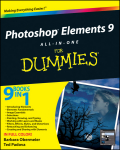
INDICE: Introduction. Book I: Introducing Elements. Chapter 1: Examining the Elements Environment. Chapter 2: Getting to Know the Tools. Chapter 3: Viewing and Navigating Images. Chapter 4: Setting Your Preferences. Book II: Elements Fundamentals. Chapter 1: Acquiring, Saving, and Exporting Images. Chapter 2: Working in the Organizer. Chapter 3: Working with iHardware. Book III: ImageEssentials. Chapter 1: Specifying Resolution and Changing Image Sizing. Chapter 2: Choosing Color Modes and File Formats. Chapter 3: Working with Camera Raw. Chapter 4: Using and Managing Color. Chapter 5: Time Travel Undoing in Elements. Book IV: Selections. Chapter 1: Making Selections. Chapter 2: Modifying and Transforming Selections. Book V: Painting, Drawing, and Typing. Chapter 1:Painting and Drawing with Elements. Chapter 2: Filling and Stroking. Chapter 3: Working with Type. Book VI: Working with Layers and Masks. Chapter 1: Creating Layers. Chapter 2: Managing Layers. Chapter 3: Playing with Opacity and Blend Modes. Chapter 4: Cutting, Extracting, and Masking. Book VII: Filters, Effects, Styles, and Distortions. Chapter 1: Making Corrections and Having Fun with Filters. Chapter 2: Distorting with the Liquify Command. Chapter 3: Adding Pizzazz with Styles and Effects. Book VIII: Retouching and Enhancing. Chapter 1: Quick Image Makeovers. Chapter 2: Correcting Lighting, Color, and Clarity. Chapter 3: Compositing with Photomerge. Chapter 4: Getting Help in Guided Mode. Book IX: Creating and Sharing with Elements. Chapter 1: Creating Elements Projects. Chapter 2: Getting It Printed. Chapter 3: Getting It on the Web. Chapter 4: Sharing Projects with Others. Index.
- ISBN: 978-0-470-88003-6
- Editorial: John Wiley & Sons
- Encuadernacion: Rústica
- Páginas: 656
- Fecha Publicación: 26/11/2010
- Nº Volúmenes: 1
- Idioma: Inglés
