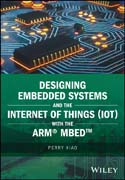
Designing embedded systems and the Internet of Things (IoT) with the ARM mbed
Xiao, Perry
A comprehensive and accessible introduction to the development of embedded systems and Internet of Things devices using ARM mbed Designing Embedded Systems and the Internet of Things (IoT) with the ARM mbed offers an accessible guide to the development of ARM mbed and includes a range of topics on the subject from the basic to the advanced. ARM mbed is a platform and operating system based on 32–bit ARM Cortex–M microcontrollers. This important resource puts the focus on ARM mbed NXP LPC1768 and FRDM–K64F evaluation boards. NXP LPC1768 has powerful features such as a fast microcontroller, various digital and analog I/Os, various serial communication interfaces and a very easy to use Web based compiler. It is one of the most popular kits that are used to study and create projects. FRDM–K64F is relatively new and largely compatible with NXP LPC1768 but with even more powerful features. This approachable text is an ideal guide that is divided into four sections; Getting Started with the ARM mbed, Covering the Basics, Advanced Topics and Case Studies. This getting started guide: Offers a clear introduction to the topic Contains a wealth of original and illustrative case studies Includes a practical guide to the development of projects with the ARM mbed platform Presents timely coverage of how to develop IoT applications Designing Embedded Systems and the Internet of Things (IoT) with the ARM mbed offers students and R&D engineers a resource for understanding the ARM mbed NXP LPC1768 evaluation board. INDICE: Preface 7 .Part I Introduction to Arm® Mbed and IoT 10 .Chapter 1: Introduction to The Arm® Mbed 11 .1.1 What Is an Embedded System? 11 .1.2 Microcontrollers and Microprocessors 12 .1.3 ARM® Processor Architecture 15 .1.4 The Arm® Mbed Systems 18 .1.4.1 NXP LPC1768 19 .1.4.2 NXP LPC11U24 21 .1.4.3 BBC Micro:bit 23 .1.4.4 The Arm® Mbed Ethernet Internet of Things (IoT) Starter Kit 24 .1.5 Summary 28 .1.6 Chapter Review Questions 28 .Chapter 2: Introduction to Internet of Things (IoT) 29 .2.1 What Is Internet of Things (IoT)? 29 .2.2 How Does IoT Work? 30 .2.3 How Will IoT Change Our Lives? 30 .2.4 Potential IoT Applications 32 .2.4.1 Home 32 .2.4.2 Healthcare 33 .2.4.3 Transport 33 .2.4.4 Energy 33 .2.4.5 Manufacture 33 .2.4.7 Environment 34 .2.5 Summary 34 .2.6 Chapter Review Questions 34 .Chapter 3: IoT Enabling Technologies 35 .3.1 Sensors and Actuators 35 .3.2 Communications 35 .3.2.1 RFID and NFC (near–field communication) 35 .3.2.2 Bluetooth low energy (BLE) 36 .3.2.3 Li–Fi 36 .3.2.4 6LowPAN 37 .3.2.5 ZigBee 37 .3.2.6 Z–Wave 37 .3.2.7 LoRa 37 .3.3 Protocols 38 .3.3.1 HTTP 38 .3.3.2 WebSocket 39 .3.3.3 MQTT 40 .3.3.4 CoAP 41 .3.3.5 XMPP 41 .3.4 Node–RED 41 .3.5 Platforms 43 .3.5.1 IBM Watson IoT – Bluemix (http://www.ibm.com/internet–of–things/) 43 .3.5.2 Eclipse IoT (https://iot.eclipse.org/) 44 .3.5.3 AWS IoT (https://aws.amazon.com/iot/) 45 .3.5.4 Microsoft Azure IoT Suite (https://azure.microsoft.com/en–us/suites/iot–suite/) 45 .3.5.5 Google Cloud IoT (https://cloud.google.com/solutions/iot/) 46 .3.5.6 ThingWorx (https://www.thingworx.com/) 46 .3.5.7 GE Predix (https://www.predix.com/) 47 .3.5.8 Xively (https://www.xively.com/) 47 .3.5.9 macchina.io (https://macchina.io/) 47 .3.5.10 Carriots (https://www.carriots.com/) 47 .3.6 Summary 47 .3.7 Chapter Review Questions 47 .Part II Arm® Mbed Development 48 .Chapter 4: Getting Started with Arm® Mbed 49 .4.1 Introduction 49 .4.2 Hardware and Software Required 50 .4.2.1 Hardware 50 .4.2.2 Software 50 .4.3 Your First Program: Blinky LED 53 .4.3.1. Connect the mbed to a PC 53 .4.3.2. Click mbed.htm to Login 54 .4.3.3. Add the FRDM–K64F Platform to Your Compiler 54 .4.3.4. Import an Existing Program 55 .4.3.5. Compile, Download and Run Your Program 57 .4.3.6. What Next? 57 .4.4 Create Your Own Program 58 .4.5 C/C++ Programming Language 58 .4.6 Functions and Modular Programming 58 .4.7 Manage Platforms 61 .4.8 Clone Your Program 62 .4.9 Search and Replace 63 .4.10 Compile Your Program for Multi–platforms 64 .4.11 Delete Your Program 64 .4.12 Disaster Recovery Procedure 65 .4.13 Upgrade Firmware 65 .4.14 Help 68 .4.15 Summary 69 .Chapter 5: Inputs and Outputs 70 .5.1 Digital Inputs and Outputs 70 .5.1.1 Digital Inputs 70 .5.1.2 Digital Outputs 72 .5.1.3 BusIn, BusOut and BusInOut 77 .5.2 Analogue Inputs and Outputs 78 .5.2.1 Analogue Inputs 78 .5.2.2 Analogue Outputs 80 .5.3 Pulse Width Modulation (PWM) 82 .5.4 Accelerometer and Magnetometer 84 .5.5 SD Card 90 .5.6 Local File System (LPC1768) 92 .5.6 Interrupts 93 .5.7 Summary 93 .Chapter 6: Digital Interfaces 94 .6.1 Serial 94 .6.2 SPI 96 .6.3 I2C 98 .6.4 CAN 100 .6.5 Summary 101 .Chapter 7: Networking and Communications 102 .7.1 Ethernet 102 .7.2 Ethernet Web Client and Web Server 106 .7.3 TCP Socket and UDP Socket 109 .7.4 WebSocket 112 .7.5 WiFi 115 .7.6 Summary 118 .Chapter 8: Digital Signal Processing and Control 119 .8.1 Low Pass Filter 119 .8.2 High Pass Filter 122 .8.2 Band Pass Filter 124 .8.2 Band Stop Filter and Notch Filter 126 .8.5 Fast Fourier Transform (FFT) 129 .8.6 PID Controller 138 .8.7 Summary 141 .Chapter 9: Debugging, Timer, Multi–Threading and Real–time programming 142 .9.1 Debugging 142 .9.2 Timer, TimeOut, Ticker and Time 144 .9.3 Network Time Protocol (NTP) 147 .9.4 Multi–Threading and Real Time Programming 148 .9.5 Summary 153 .Chapter 10: Libraries and Programs 154 .10.1 Import Libraries and Programs 154 .10.2 Export Your Program 155 .10.3 Write Your Own Library 157 .10.4 Publish Your Library 161 .10.5 Publish Your Program 164 .10.6 Version Control 166 .10.7 Collaborations 171 .10.8 Update Your Library and Program 176 .10.9 Summary 177 .Part III The IoT Starter Kit and The IoT Projects 178 .Chapter 11: Arm® Mbed Ethernet IoT Starter Kit 179 .11.1 128x32 LCD 179 .11.2 Joystick 180 .11.3 Two Potentiometers 181 .11.4 Speaker 182 .11.5 3 Axis Accelerometer 183 .11.6 LM75B Temperature Sensor 184 .11.7 RGB LED 184 .11.8 Summary 185 .Chapter 12: IoT Projects with Arm® Mbed 186 .12.1 Temperature Monitoring Over the Internet 186 .12.2 Smart Lighting 193 .12.3 Voice Controlled Door Access 198 .12.4 RFID Reader 203 .12.5 Cloud example with IBM Watson Bluemix 208 .12.5.1 IBM Quickstart Service 209 .12.5.2 IBM Registered Service (Bluemix) 211 .12.5.3 Add IBM Watson IoT Service to Your Application 220 .12.5.4 Add Your mbed Device to your Watson IoT Organization 224 .12.5.5 Adding Credentials onto Your mbed Device 227 .12.5.6 Link Your IBM IoT Watson Application to Your mbed Device 229 .12.5.7 Sending Commands from Your IBM IoT Watson Application to Your mbedBoard 231 .12.5.8 More with Node–RED 234 .12.6 Real Time Signal Processing 239 .12.7 Summary 245 .Appendices 246 .Appendix A: Example Codes 247 .Appendix B: HiveMQ MQTT Broker 250 .Appendix C: Node–RED on Raspberry Pi 262 .Appendix D: String and Array Operations 271 .Appendix E: Useful Online Resources 276 . .
- ISBN: 978-1-119-36399-6
- Editorial: Wiley–Blackwell
- Encuadernacion: Rústica
- Páginas: 344
- Fecha Publicación: 06/07/2018
- Nº Volúmenes: 1
- Idioma: Inglés
